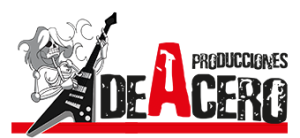✖ No hay resultados
Lo sentimos, esta entrada no está disponible, ¿quieres probar con nuestro buscador?
Para obtener los mejores resultados de búsqueda, sigue estos consejos:
- Comprueba la ortografía.
- Prueba con términos similares o sinónimos.
- Prueba con más de una sola palabra.